Employee Shift Schedule
Free Template
Weekly and Monthly Templates for Excel and PDF for Printing

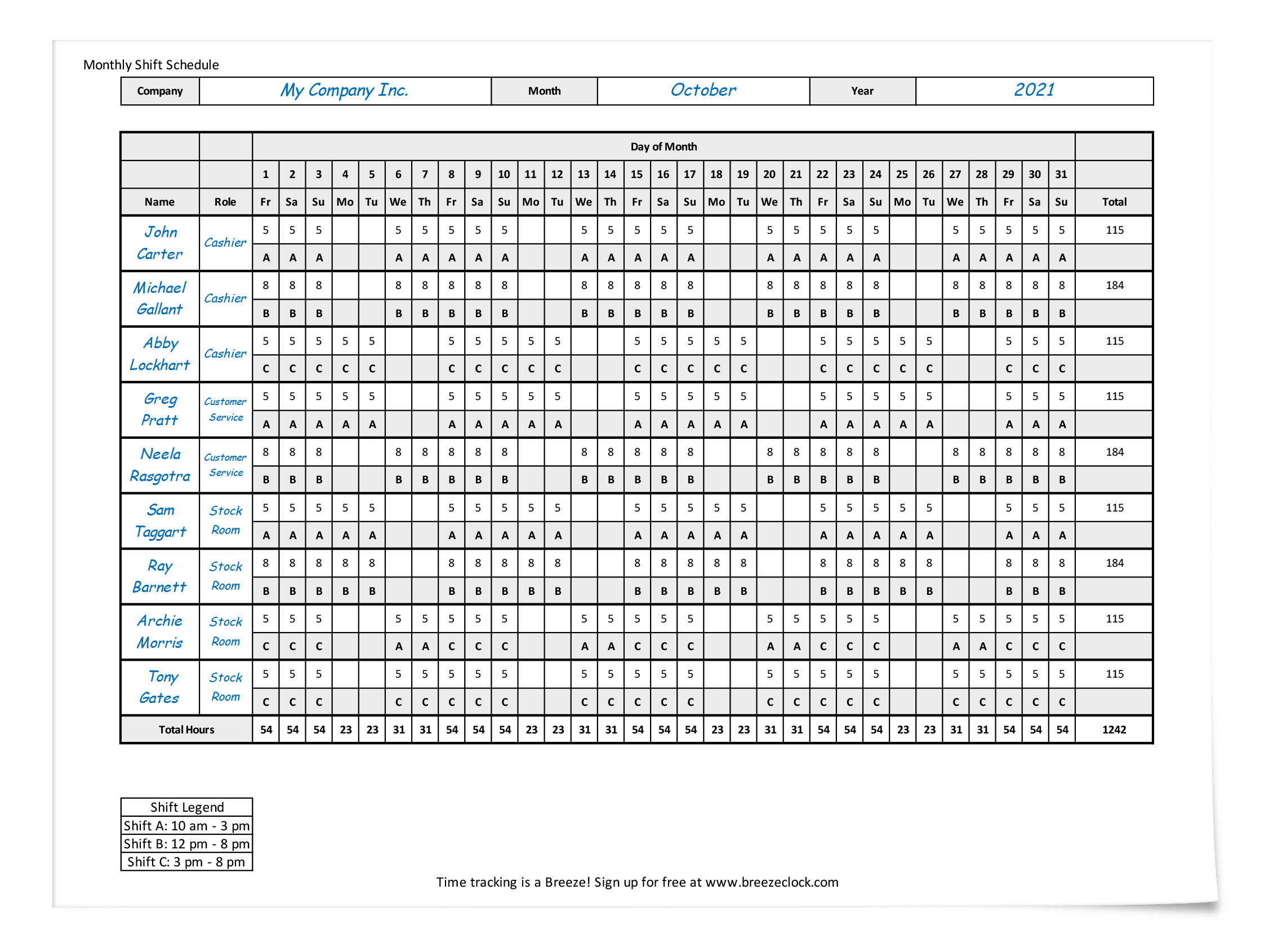
Employee shift schedules can be a helpful tool for many different kinds of businesses. For example, it’s important for businesses that need to keep track of when their employees are scheduled to work. This is especially true for industries such as healthcare, retail and hospitality where shifts may change from day to day or from week to week.
It can also be helpful to have a weekly schedule if your business has multiple locations or branches. By using a weekly work schedule template, you’ll be able to plan ahead and ensure that all your employees have the knowledge they need about their responsibilities at each location.
One additional benefit of using a weekly work schedule template is that it can help you communicate with your employees. Not only is it easy to assign tasks, it can also save time when the officer manager performs shift scheduling for the employees. With shift schedule templates in place, you’ll know who has been assigned which shifts over the course of a week or month, allowing you to keep track of who’s covering what job duties and when they are doing so.
Weekly Template for Employee Shift Schedule
With this weekly shift schedule template you can fill in all shifts for each day of the week for all employees by week or month.
The Weekly Employee Shift Schedule template also allows you to adjust the schedule depending on what type of work the employee usually does during his or her shift. This allows for flexibility for both your employees and yourself.
You can download the Excel version here or the PDF version here.

Monthly Template for Employee Shift Schedule
Use this work schedule template if you need an easy way to show your employees what their monthly schedule looks like from day to day. This will show them how many hours they need to work by showing them their daily schedule as well as their monthly shift schedule.
The employee scheduling template provides you with the flexibility to adjust a schedule depending on what type of work an employee usually does during his or her shift. This allows for both employees and managers to be more productive during their shifts.
We have both a PDF version and an Excel version which you can download below.
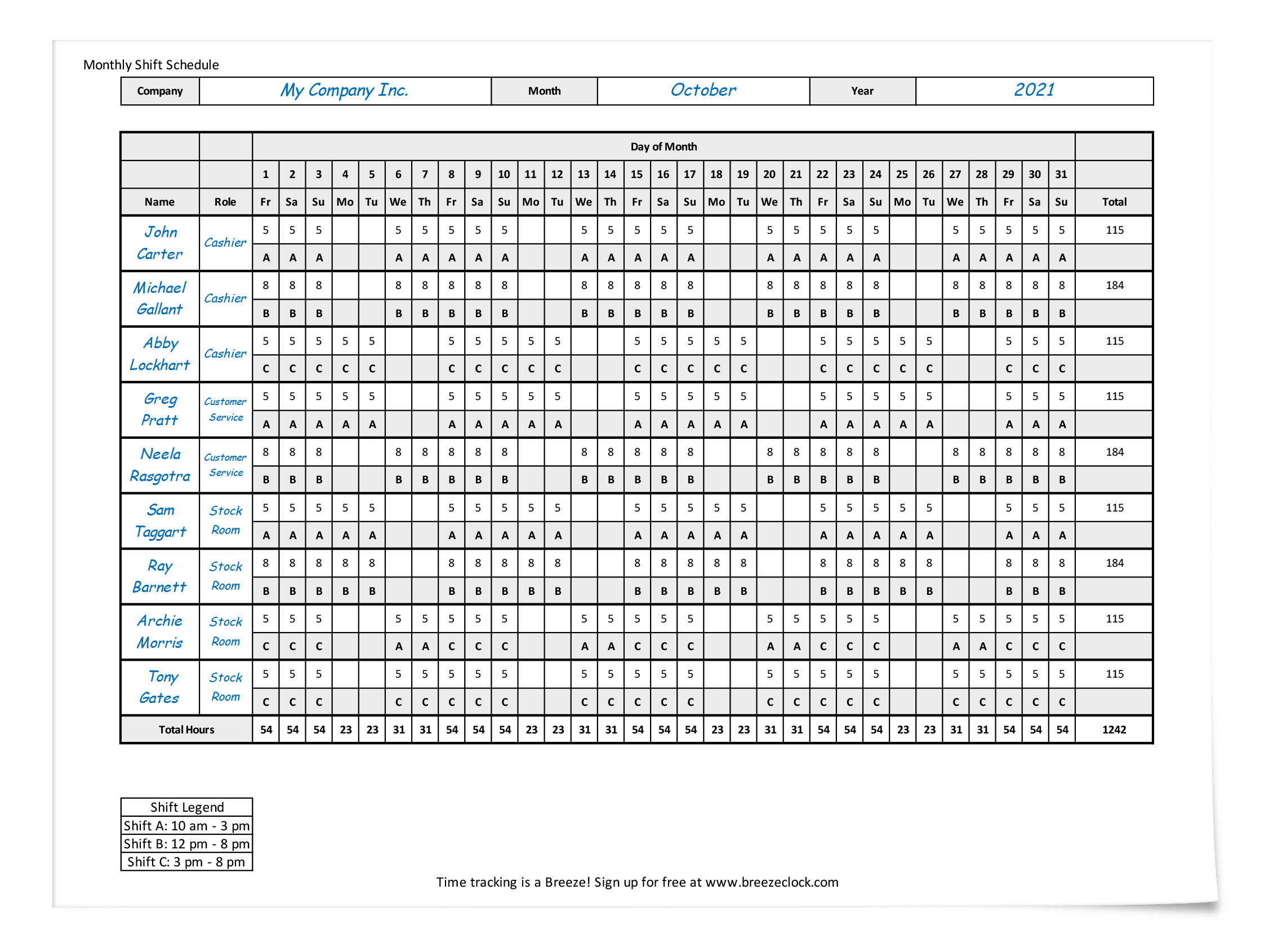
Benefits of Using a Work Schedule Template
Your employees that work in shifts need to know when they are scheduled to work. They also need to be able to plan ahead.
Employee shift scheduling are a great way to show who works when. These free work schedule templates can be used for work schedules, or just to keep track of who is scheduled to work.
If you’re looking for a way to organize your team, or just need a place to put down the schedule, this is the right choice for you.
Our employee schedule template is designed specifically for convenience and ease of use.
You can use employee shift schedules to easily show who works when, and to make sure that your team is properly staffed during the time they are needed.
If you have a team of employees that work in shifts, then you will want to create a weekly shift schedule for them. There are many different kinds of weekly shift schedule template or work schedule template available, and you can mark out which shifts in the shifts legend box for you to perform shift scheduling.
You can use our free templates below. We have a weekly template and a monthly template, both in Excel and PDF format.
Implementing Work Schedule Templates at Your Company
The weekly work schedule template is a template for Excel and PDF for printing. You can use it to plan employee shifts, or even plan for shift scheduling for the whole year.
The weekly work schedule template contains fields that make it easy to change the details of your shift scheduling. You can easily enter the name of the employee, their hours per day and whether they are full-time or part-time. The spreadsheet allows you to add up total hours for the same department and roles so you can see how much each employee costs per month, per week, or per day.
The weekly work schedule template is a work schedule template for a business. It can be used to create a work schedule and print it out. The work schedule template is flexible and can be customized with respect to the number of employees, working days and hours, etc. You can freely use and distribute this for use at your company.
Typically, employees will have a rotating schedule in the same shift pattern, so everyone can swap shifts with each other to ensure they get their fair share of day shifts and night shifts. Assigning shifts to the whole team would lead to employees being disgruntled, so assigning employees to rotating shifts to evenly distribute work hours and labor costs would be the ideal method. Using a weekly work schedule template is the ideal way to set shift patterns as entire blocks of time can be copied easily across several employees. If employees want to trade shifts, they can arrange that themselves afterwards and write it on the shift schedule. Shift scheduling and managing employees work schedules has never been so easy with a weekly work schedule template.
The best way to approach creating a shift schedule is to start by considering the number of employees you will have on staff and the number of shifts each employee will work. You should also consider how many shifts the business needs to fill in order to operate efficiently.
This work schedule template is a great way to keep track of your employees’ hours and shifts. Each employee has his or her own column, which makes it easy to see when they are scheduled to work.
Once you’ve determined the number of employees you need and how many shifts each employee will work, you can then begin creating a shift schedule.
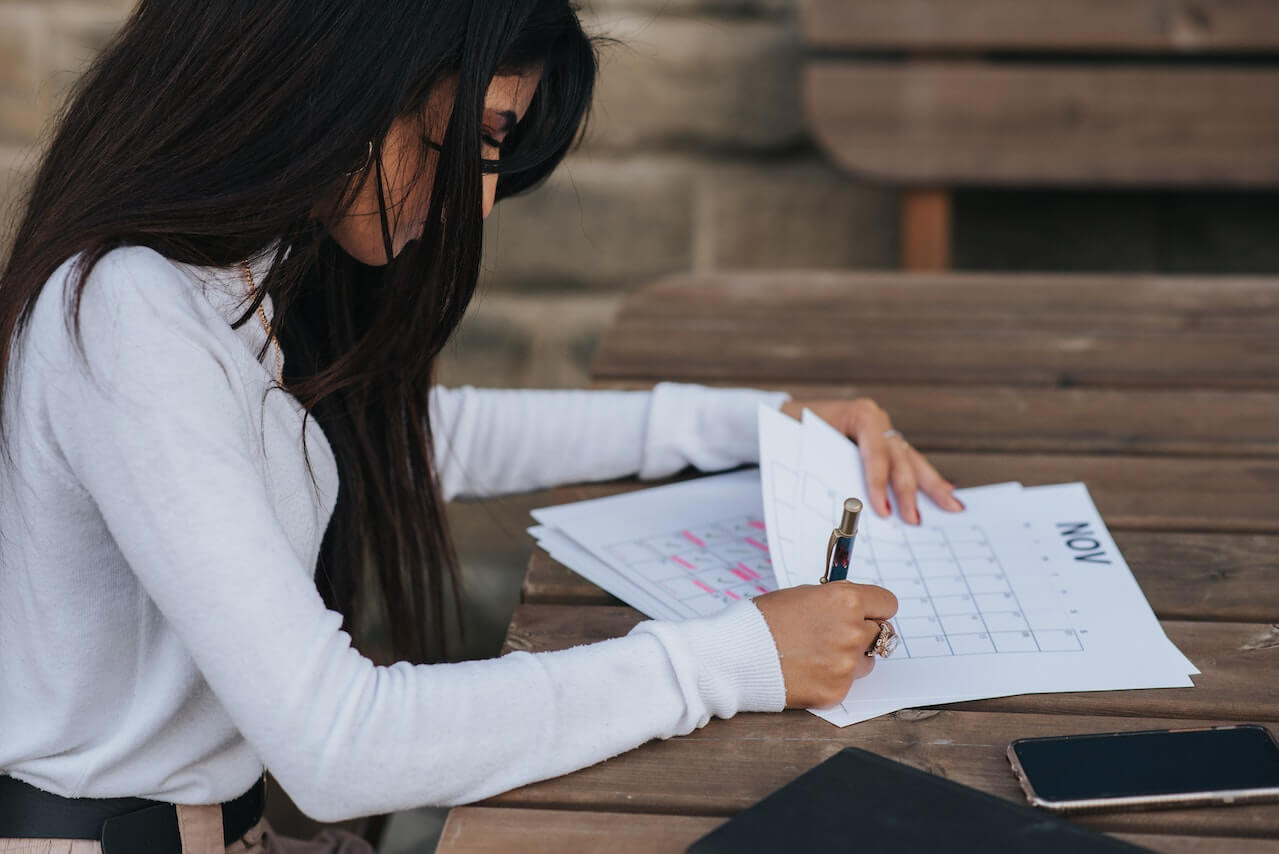
For example, if your business only needs one employee for every two shifts, so you might need to hire at least three people in order to have a fully staffed team. You can then use this spreadsheet template to keep track of their hours and shifts.
Each employee’s schedule should be created based on their needs and abilities. Here are some things to consider when creating a shift schedule:
Number of Employees. The first thing to decide when creating your employee schedule is how many people you need on staff. You should have enough employees to cover the amount of shifts that need to be filled, but not so many that they are overworked.
Number of Shifts Each Employee Will Work. Next, decide how many shifts each employee will work in a week or month by looking at the business’ goals and needs. For example, if you run a restaurant and want your servers to work more than one shift per day, then they may need more than eight hours off between shifts (which could create problems if they have other obligations).
Employees’ Scheduling Preferences. Some employees may prefer certain days off or certain times during the day (such as morning or evening) for working because of extracurricular commitments or family needs.
You can customize this template based on your specific needs by adding or removing columns, rows, fields and tabs.
Once you know how many employees will be working, it’s time to determine which days they will work. The easiest way to do this is by creating a grid that looks the downloadable templates.
After you have determined when employees will work, it's important that you create a system for assigning shifts so that everyone has an equal opportunity at working the best shifts. If possible, try to create an algorithm that assigns shifts randomly. If this is not possible because of the number of employees you have or your business needs, then consider creating a spreadsheet that allows for managers to choose who works when based on seniority, performance and other factors. It's important that you make sure your employees know what the schedule is so they can plan their lives around it. If possible, try to use a process that assigns hours randomly.
Shift Schedules are also important in streamlining the business to improve operating efficiency. A weekly schedule can be used to minimize the cost of labor, increase work production and minimize absenteeism.
Work schedule templates should be created for every department or team within an organization. It is useful as it allows you to manage your employees' time and resources effectively. You can also use it to decide which employee is best suited for a particular task or project. For example, if you have multiple employees who are qualified for a customer service position but only one person with experience in social media marketing, then it may make sense to assign this person to handle all social media inquiries while training another employee on customer service issues.
If you have multiple shifts within your organization, such as rotating day shift or night shifts, then scheduling employees can help ensure that there is always someone available to cover any emergencies that may arise during off hours or when there are fewer staff members working at once.
Breeze Clock is a simple and convenient time tracking application that's perfect for small businesses.
Want to see how our time clock software will work for you? You can learn more about the features or better yet, Sign up now and try it risk-free! There's no contract or commitment — just a smarter way to track employee hours.
Sign Up Now, Free for 14 DaysNo Credit Card Necessary